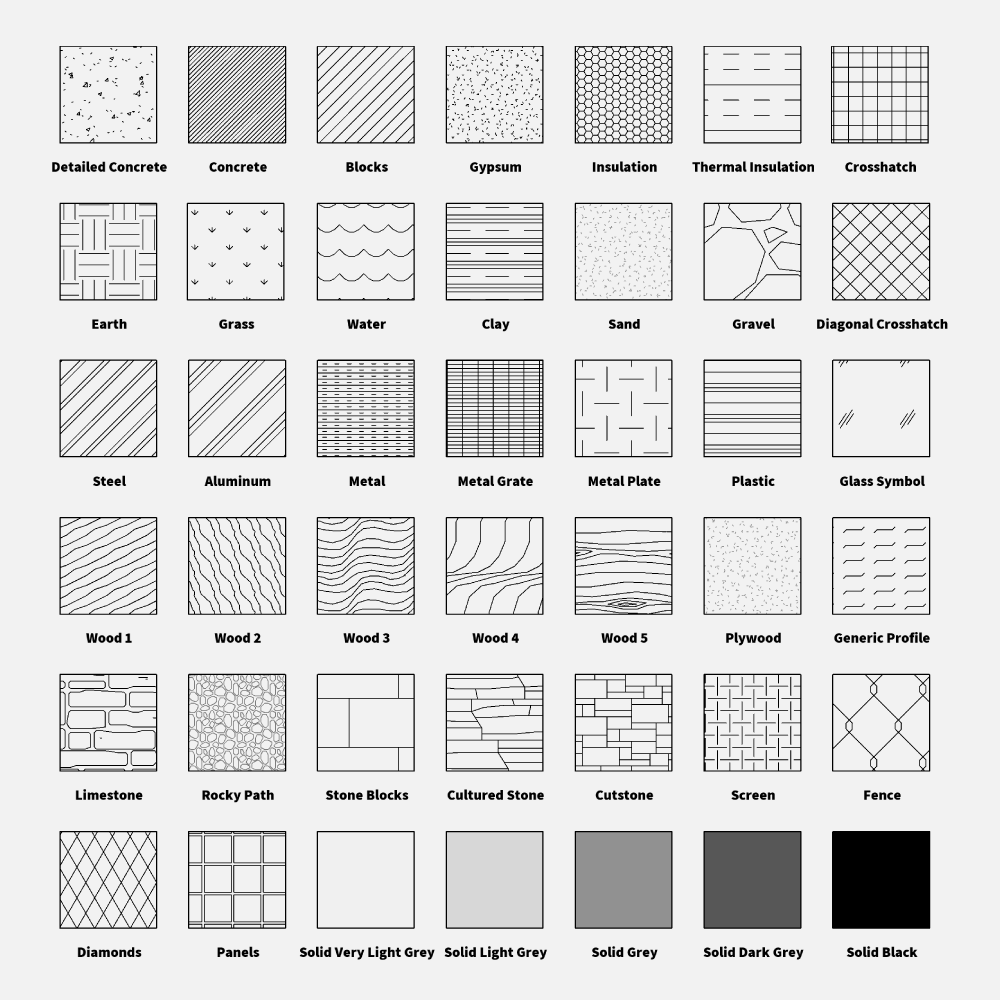
Revit Drafting Patterns Library (42 Patterns)
Revit Drafting Patterns Library Save now - Buy the Revit Patterns Mega Pack with 105 Revit Patterns Download 42 Revit Drafting Patterns (rvt. File) for Revit 2019 of architectural materials, perfect for details and callouts. Revit Architectural Patterns Includes Revit patterns of architectural materials such as Concrete, Concrete blocks, gypsum, insulation, thermal insulation, crosshatch, earth, grass, water, clay, sand, gravel, diagonal crosshatch, steel, aluminum, metal, metal grate, metal plate, plastic, glass symbol, wood, plywood, generic profiles, limestone, rocky path, stone blocks, bricks, cultured stones, cutstone, screen, fence, diamonds, panels, solid patterns, gray, black, hatch pattern. How to use the Revit Drafting Patterns in your project To use the Revit Drafting Patterns in your project, simply open the RFA file and copy and paste the desired pattern swatches to your file. To copy all patterns in one click, open your project (and the patterns file) and go to Manage