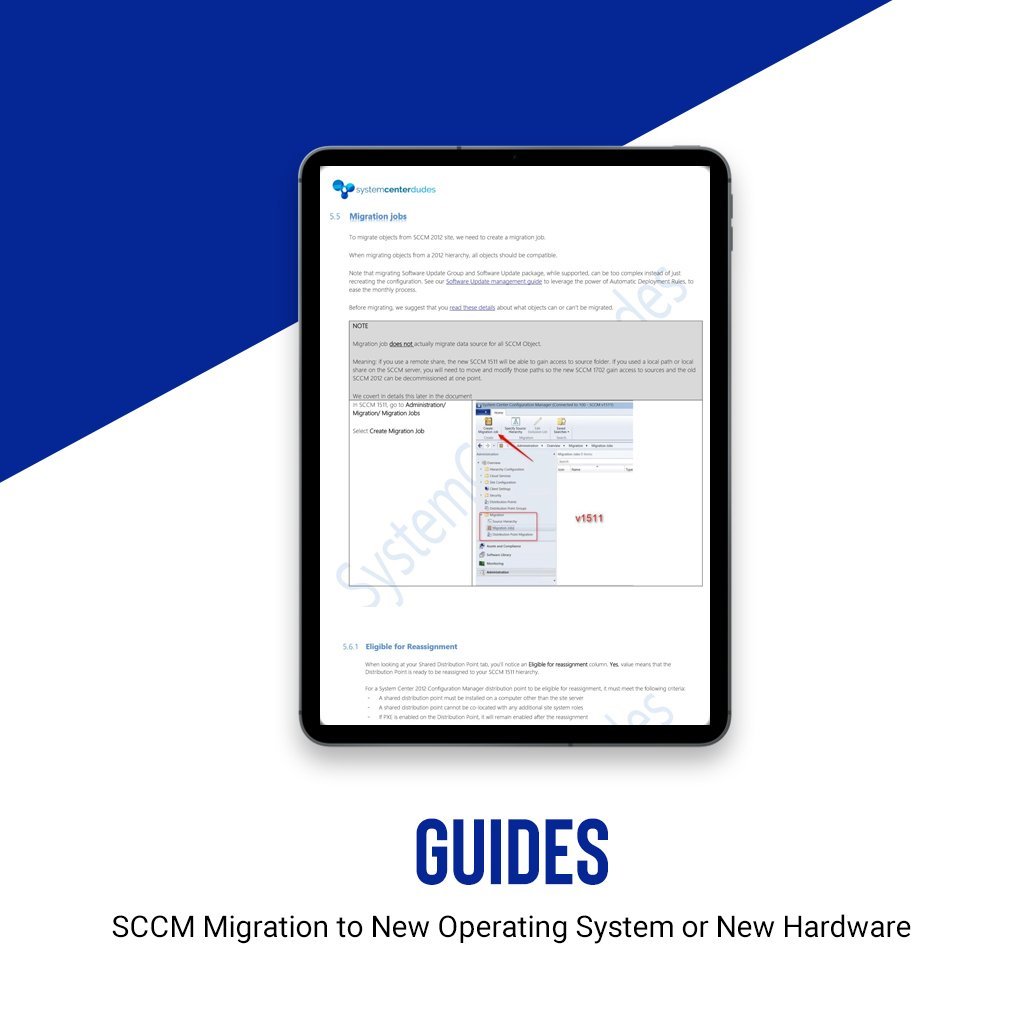
SCCM Migration Guide – Seamless Transition to New Hardware or Virtual Server
Is your SCCM server running on aging hardware or an operating system that is nearing the end of its support life? Now’s the time to modernize — and we’re here to make it simple. Our SCCM Migration Guide provides a proven, step-by-step process for moving your existing Configuration Manager environment to a brand-new hardware or virtual server, all while minimizing risk, downtime, and headaches. This comprehensive guide covers the entire migration process, including: Preparing your current SCCM environment for migration Installing and configuring your new server Moving critical roles and site data safely Avoiding common pitfalls and minimizing downtime Best practices for testing and validation post-migration Whether dealing with an upcoming end-of-support Windows Server version or simply modernizing your infrastructure, this guide ensures a secure, reliable, and efficient migration with minimal disruption to your operations. Why migrate now? Stay secure and compliant with supported